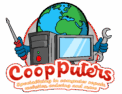As we approach the end of 2024, many of us are beginning to face a significant milestone in the world of technology: the end of life (EOL) for Windows 10. For those who have relied on this operating system for years, this news may come with a mix of emotions—nostalgia, concern, and even a sense of urgency. But what exactly does the end of life for Windows 10 mean, and how should you prepare? In this blog post, we’ll explore everything you need to know.
What Is End of Life for Windows 10?
The term “end of life” (EOL) refers to the point in time when Microsoft will stop providing support, updates, and security patches for Windows 10. For many users, this support has been a safety net, ensuring that their systems remain secure and up-to-date. Once EOL is reached, Windows 10 will no longer receive these crucial updates, making it more vulnerable to security risks. Microsoft has set the official EOL date for Windows 10 as October 14, 2025. After this date, the company will no longer offer technical support for any version of the operating system. This doesn’t mean that your Windows 10 PC will suddenly stop working, but it does mean that continuing to use it could expose you to security threats, bugs, and compatibility issues with newer software and hardware.
Why Is This Happening?
Operating systems are complex, and maintaining them over time requires substantial resources. Microsoft typically supports its operating systems for about a decade, and Windows 10 has been around since 2015. With the release of Windows 11 in 2021, Microsoft has shifted its focus to the newer operating system, which promises enhanced security features, a refreshed user interface, and improved performance.
The transition to Windows 11 is part of Microsoft’s broader strategy to keep pace with evolving technology and user needs. While many users have already made the switch, a significant number still rely on Windows 10, either because of hardware limitations or simply out of preference.
How Should You Prepare?
If you’re still using Windows 10, now is the time to start planning your transition. Here are some steps you can take to ensure a smooth and secure shift:
Assess Your Current System: Check if your current hardware meets the requirements for Windows 11. Microsoft’s website offers a tool that can help you determine if your PC is eligible for the upgrade.
Back Up Your Data: Before making any changes, it’s crucial to back up your important files. This ensures that your data is safe, regardless of what happens during the upgrade process.
Consider Upgrading to Windows 11: If your hardware is compatible, upgrading to Windows 11 is the most straightforward option. It offers a modern experience with enhanced security features that are essential in today’s digital landscape.
Explore Alternatives: If your hardware isn’t compatible with Windows 11, you might consider other options, such as purchasing a new PC or exploring alternative operating systems like Linux, which can breathe new life into older hardware.
Plan for Software Compatibility: Some of your existing software may not be compatible with Windows 11. Make a list of essential applications and check their compatibility with the new OS. In some cases, you may need to find alternatives or update your software.Stay Informed: Keep an eye on announcements from Microsoft and other trusted sources. As we get closer to the EOL date, more information and resources will likely become available to assist with the transition.
What If You Choose to Stay on Windows 10?
While it’s generally recommended to move away from an unsupported operating system, some users may choose to stay on Windows 10 beyond the EOL date. If you do, there are a few key considerations:
Security Risks: Without regular updates, your system will be more vulnerable to new security threats. Consider using third-party security solutions and practice safe browsing habits to mitigate risks.
Software Compatibility: Over time, you may find that newer software and hardware are no longer compatible with Windows 10, limiting your options.
Lack of Support: If you encounter issues, you won’t be able to rely on Microsoft’s technical support. You’ll need to be more self-reliant or seek help from community forums and third-party experts.
Conclusion
The end of life for Windows 10 marks the end of a significant chapter in the history of computing. While it may be daunting to say goodbye to an operating system that has served us well for nearly a decade, it’s also an opportunity to embrace new technology and ensure that our digital lives remain secure and efficient.
As we move toward the future, staying informed and proactive will be key. Whether you choose to upgrade to Windows 11, explore other options, or continue using Windows 10 for a while longer, make sure you do so with a clear understanding of the risks and benefits involved.
Change is inevitable, but with the right preparation, it can lead to better, more secure, and more productive experiences. So, take this time to plan your next steps and ensure that your technology keeps pace with the times.